 |
 |
You need:
Big screen
Laptop or PC connected your big screen and internet
Smartphone, pad or second screen on your laptop/pc
Setting up using one laptop or PC only:
Connect your big screen to your laptop/pc.
Extend the desktop onto the multiple screen.
Click the button on the right to launch
the game screen.
Move the game screen to your
big screen and press F11 to maximise the screen.
Open a new browser window and log into this website again and go to It's A Deal.
Click on the button to the right to launch the PC controller
screen.
Keep this on your laptop or PC screen and make it big enough to use.
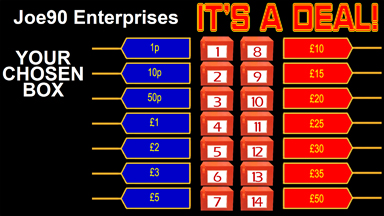

Setting up using a laptop or PC and a handheld device:
Connect your big screen to your laptop/pc.
Click the button on the right to launch
the game screen.
Press F11 to maximise the screen.
You could make use of an extended screen as above.
On your handheld open your browser window and log into this website again.
Go to It's A Deal.
Click on the button to the right to launch the handheld controller
screen.
You can bookmark the page in your browser so it's easier to get to next time.
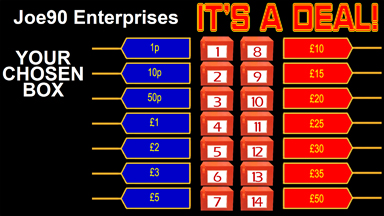

Rules:
1. The player selects a numbered box between 1 and 14. This is 'their' box.
2. Three boxes are selected, one at a time. The contents of these boxes are elimiated from
the game.
3. The banker (usually the presenter) gives the player a 'deal' to end the game.
The player is
then asked '£x, deal or no deal?'
If the deal is accepted that's the value to pay out at the end of the game.
4. Play continues, even if the deal is accepted, eliminating another three boxes as in 2. above.
5. The banker offers another 'deal'
as in 3. above.
6. Play continues, even if the deal is accepted, eliminating another three boxes as in 2. above.
7. The banker offers another 'deal'
as in 3. above.
8. Play continues, even if the deal is accepted, eliminating three final boxes as in 2. above.
9. The banker offers a final 'deal'
as in 3. above.
10. At the banker's discretion the players box can be swapped for the
remaining box.
11. The prize is revealed.
Notes for the presenter:
Once the initial box is chosen click the relevant box on your controller. The chosen box will move to the left hand side of the screen.
When further boxes are selected click on the relevant box on your controller. The chosen box will move to the centre, the screen will either turn blue or red. The value will be displayed after a few seconds.
After three boxes are opened a telephone will appear with a sound clip.
Work out what a sensible deal would be - remember you are trying to
give as little away as possible!
Once a deal has been accepted
explain that the game plays on to see what could have been won.
If you decide to offer the swap and it's taken, click on the box that's left instead of the reveal link to show what has been won.
If you are playing more than one game ALWAYS click the REVEAL button before refreshing the game board screen.
- Inexpensive
- No usage limit
- Use your logo